
Editing, Producing and Publishing Your Podcast
Recording a great podcast is fun, but only half of the journey. The other half is editing and producing the episode so that it is great to listen to. Let’s take a step back - Think about episodes that you really enjoyed. What were the common factors in them?
Chances are the episodes had:
1. Great conversation: The speakers had great chemistry and were able to weave a nice story.
2. Good pacing: The episode felt the right length - not too short or too long. None of the speakers went on monologues or tangents that distracted from the core story.
3. Crystal clear, noise free audio: The audio was clear with no background noise or weird glitches.
4. Same volume levels of all speakers: The volume of all speakers felt the same, no matter if they were speaking in person or remotely.
In Chapter 1 & 2, we looked at how to have and record a great conversation. For the other three points, you need to master podcast editing and production.
Your audio is your product, so it has to be crafted beautifully.
The first decision to make when it comes to editing is if you want to do it yourself or use an audio engineer on contract. There are many podcast editing companies that edit your episodes for you and even publish them on iTunes if required. Finding the right editor is like finding a right teammate. It can be done but often takes time.
The pros of using an audio engineer are:
• Saves time and hassle of publishing the episode
The cons are:
• Expensive ($50-150/ episode)
• Limited control over the editing.
• Time required to coordinate, quality check, rework etc is difficult to estimate
So, if you don’t have the budget or the time to find an editor, the only other option is to edit the podcast yourself.
For that, you need to learn audio editing softwares like Audacity or Adobe Audition and it looks something like this.
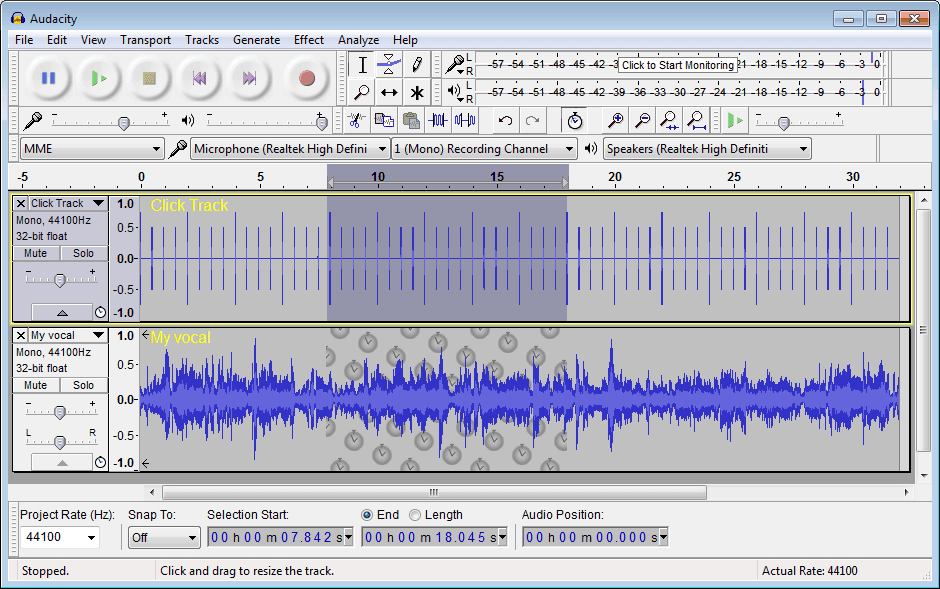
Looks complex, doesn’t it? What you are seeing are 2 tracks - the audio of 2 speakers. Every spoken word by each speaker is represented as a waveform. The plain sections between the waveforms are silence. You can select and delete one of the waveforms to delete the word, say the filler -"umm"
Waveform-based software is hard to learn for most people and is not really the best tool for editing voice content.
We are trying to use tools meant for music to edit voice content.
If we are to make podcasting really easy, we need to create tools that make editing of voice content easy. This was one of the main reasons for building Spext.
Editing
Editing is an art form in itself and a craft that you can devote a significant time to but there are a few thumb rules. We have used Spext as an example but the thumb rules are true for any editing software you use.
1. Manage Silence
The silence in the conversation is a double-edged sword. When used strategically, it can add tension or intrigue to the conversation but most of the time it is distracting. If the pause between words is too long, the viewer feels uncomfortable and get distracted.
Unintended Silence is called ‘Dead Air’ and is the bane of audio broadcasting. A speaker may naturally take long pauses between words, which will hamper the listening experience. Remember, when in doubt, always remove the silence to maintain the pace of the episode.
Spext displays the audio content visually in form of an automatic transcript. You use the automated transcript to edit the podcast, instead of waveforms. The silence is shown visually as dashes - “ _ _ _” You can select the dashes and hit delete and the silence will automatically be deleted from the audio
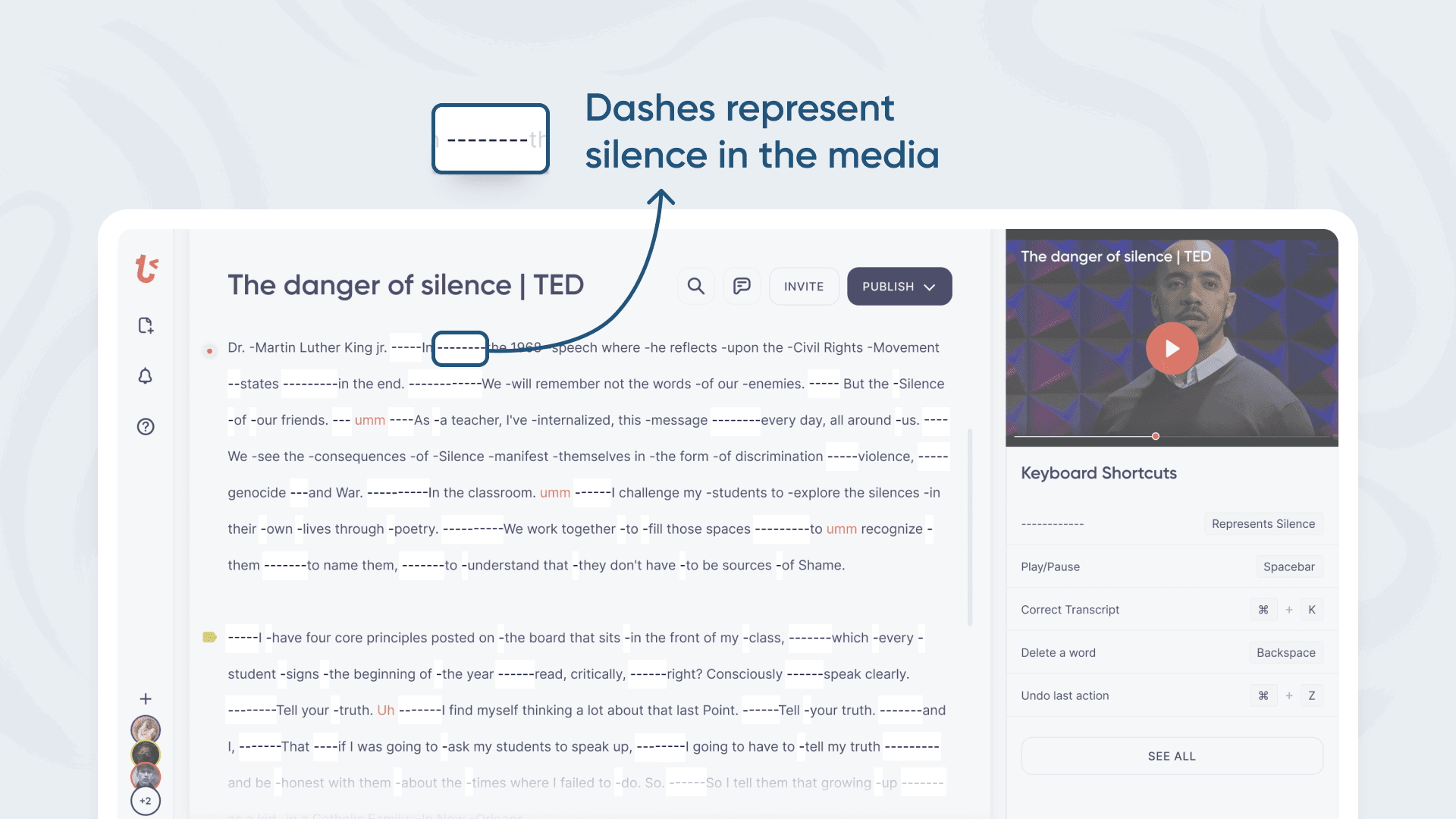
2. Delete Word Fillers
While talking, we naturally use filler words like “umm”, “uhh” or “like”. If you are an active participant in the conversation, you rarely notice it. But as a passive listener, it gets annoying. So, for a good learning experience, try minimizing the word fillers - of both the guest and host. You don’t have to remove each and every filler word and Spext makes it really easy by highlighting the filler words in red.
Just select the filler words, hit delete and you can remove them from the audio.
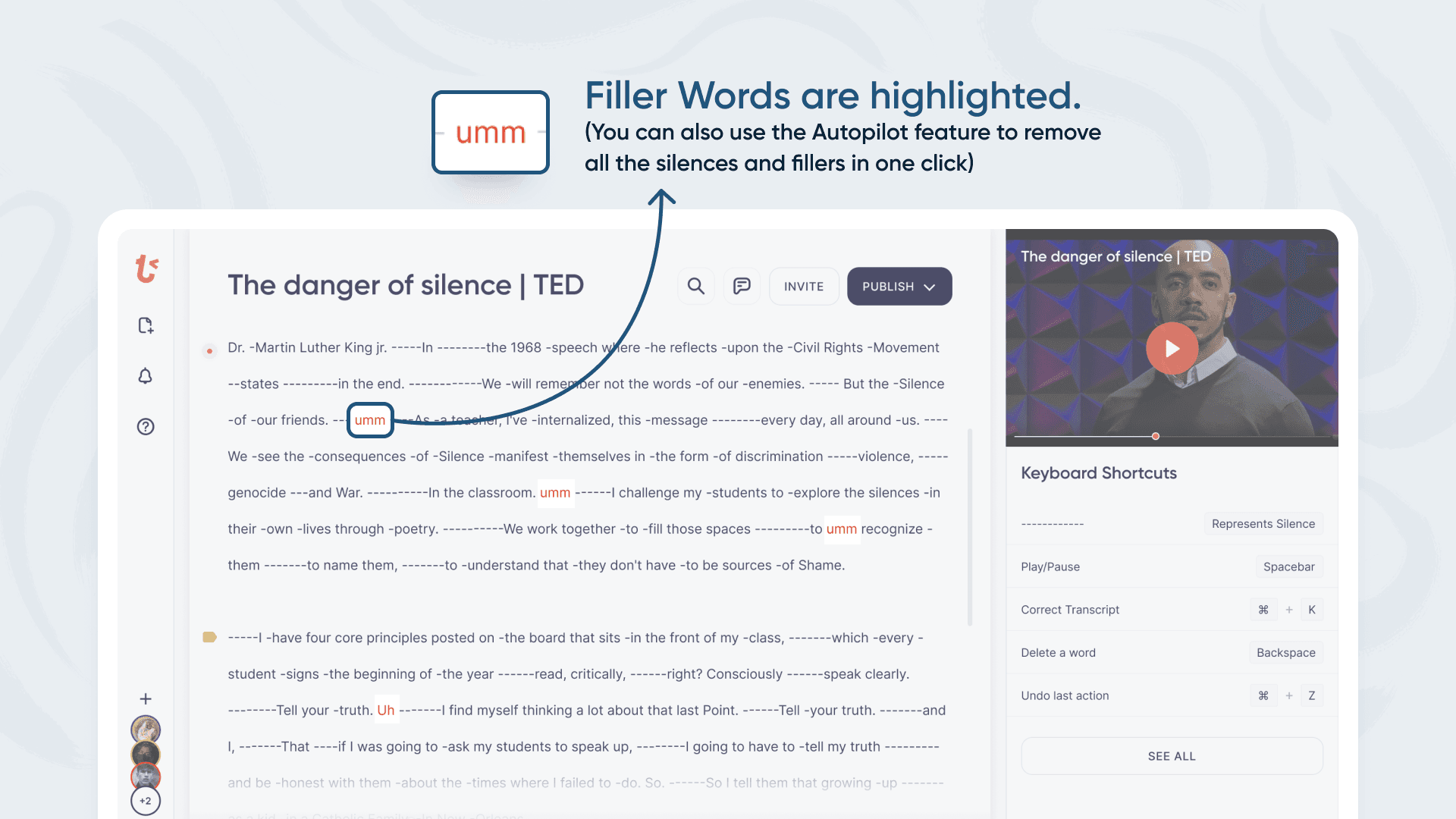
3. Manage conversation flow
This is a secret weapon in editing that can elevate the episode to new heights. Here’s an example:
Let’s say the guest talked a bit about time management at the beginning of the episode and went deep on the subject at the end. This might sound out of place to the listener. If you cut the portion at the beginning and merge it with the content at the end, it will not sound out of place and make a more consistent listening experience.
Like text, Spext brings Ctrl-X + Ctrl-V to audio and makes this really easy. Just select the portion of text that you want to cut, hit Ctrl-X and Ctrl-V where you want to paste it. The pasted section will be highlighted in green to indicate that it was pasted from another section in the audio.
Mastering conversation flow will take time but once you get good at it, it will give you more control of how the story flows
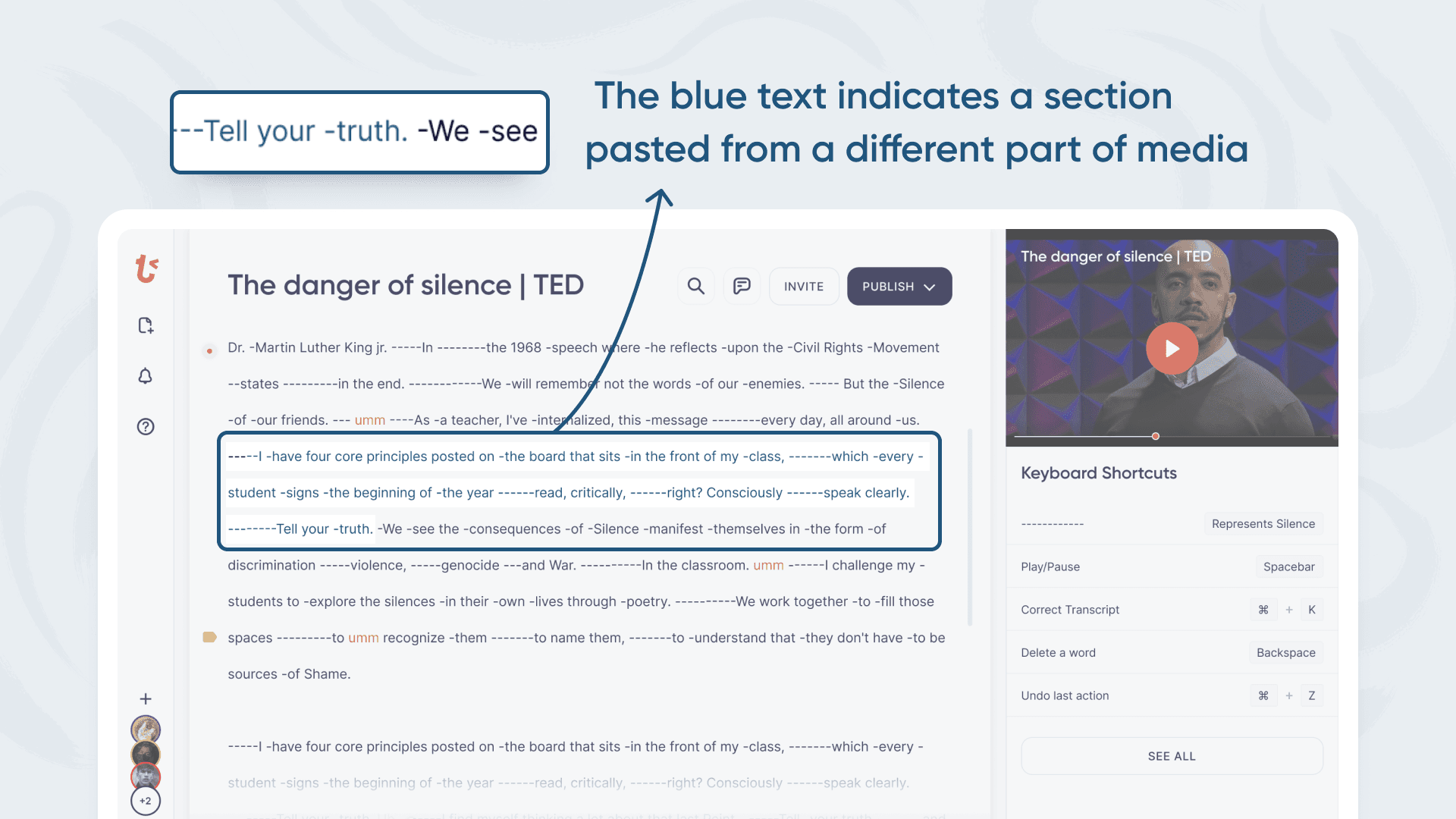
Post-production and exporting to .mp3 format
After you are happy with the editing, comes the part of post-production - where you remove the background noise, make sure volumes of speakers are the same and add intro/ outro music. Getting perfect Noise reduction is an art and requires a skilled audio engineer and spending lots of time.
If you use good-quality microphones, Spext can make this a one-step process. Just hit the auto-pilot button in the taskbar below, and this screen will show up.
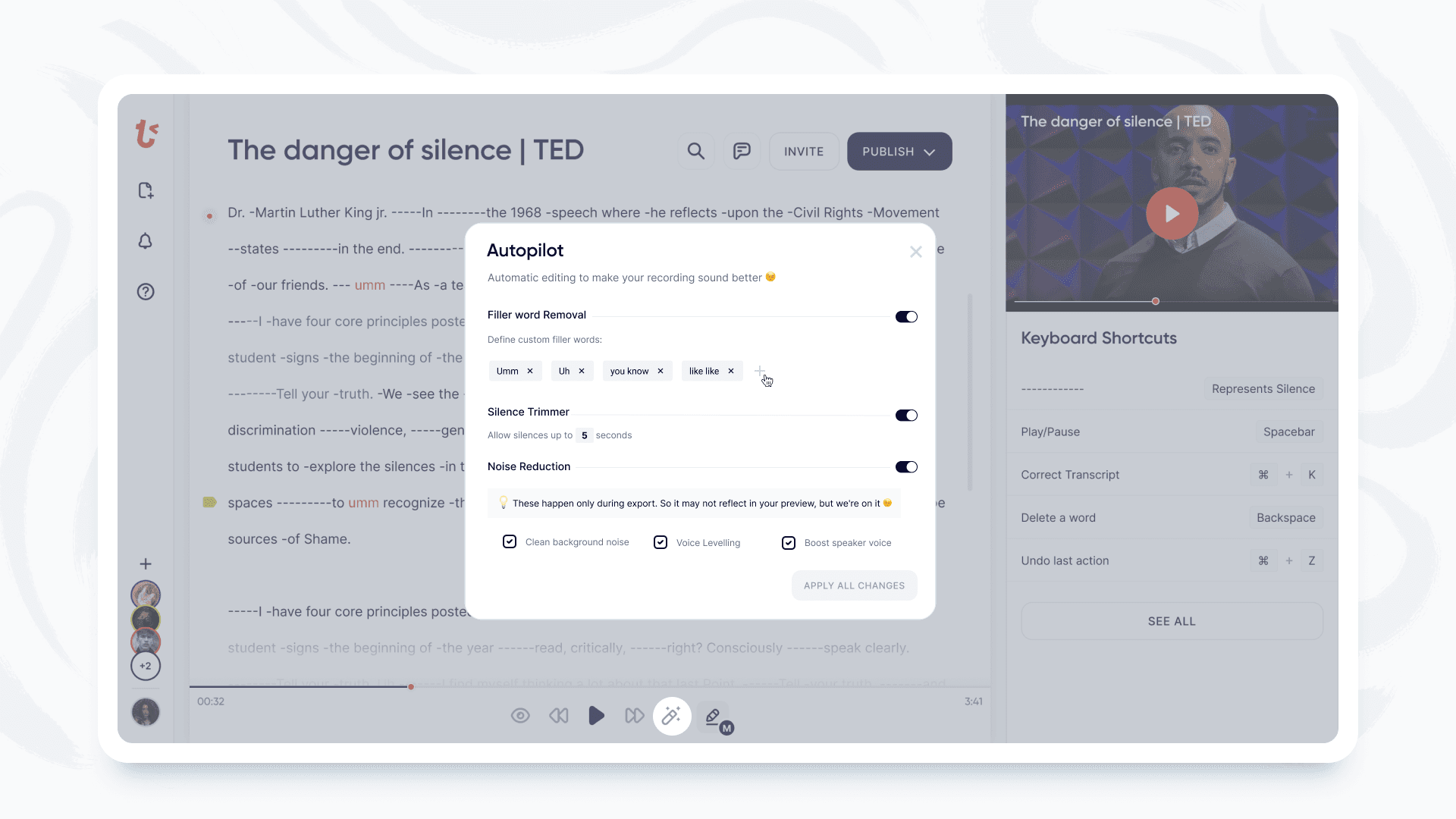
It has 2 main filters - noise reduction and audio leveling - audio leveling is needed so that the speakers have the same volume. They are optimized for podcasting, so you don’t have to worry about setting them up correctly. Just keep the default setting, export in a file format of your choice- and you will get a quality post-produced file. That’s how easy it is!
Publishing the podcast
Once you have an exported mp3, you are ready to publish the podcast and there a 3 main steps to publishing
1. Finding a Podcast host
You need to find a host for your mp3 files so that it can stream. There are dozens of podcasting solutions out there ranging $5/ month to $30/ month. Some of the interesting ones are:
a. Anchor.fm : The best part about Anchor is that it is free and committed to keeping podcast hosting free forever.
b. Breaker Upstream : Breaker is a social podcast app and they have recently introduced Upstream - a service to help Podcasters easily host and monetize their content.
c. Libsyn : Libsyn is the oldest podcast hosting site and pricing starts at $5/ month but the featureset is extensive and the reliability is top notch.
2. Designing an album Art
First impressions matter and your podcast’s first impression is your album art. You can be very creative here and it is highly recommended that you hire a freelance artist to design your album art. If you are short on time or money, use templates from sites like Canva.
Some tips :
a. Size should be 1400*1400
b. File format .jpg and less than 500Kb ideally
c. Art should tell the essence of the podcast
3. Submitting the podcast to iTunes and other directories
All the hosting platforms make it ridiculously easy to submit your podcast to different directories, which means you don’t have to worry about the exact specs that iTunes and other platforms demand. Don’t limit yourself only to iTunes. You should list on directories like SoundCloud, Stitcher etc to get more distribution.
While each hosting platform has some minor variations as to how they publish, the hosting platforms will guide you step by step:
a. Upload the .mp3 and add the ID3 details like Episode Name, Description, Tags etc
b. Find and copy the RSS link of the podcast
c. Validate the RSS link to make sure it is working
d. Login to the directory of your choice
e. Login to the directory of your choice
f. Add your podcast by pasting the RSS link and hit Submit
After you submit, a team will validate it manually. It usually takes 24 hours - 1 week depending on the directory and then, your podcast and the new episode will be live.


